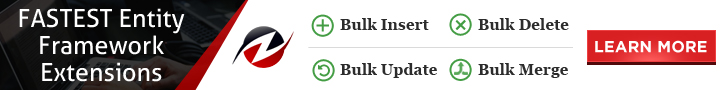Top 20 NuGet bulk Packages
If you're working with a large number of entities and need to insert them into a SQL Server database, the best way to do so is by using a bulk insert feature. That will let you quickly insert all of your entities at once without adding each one individually.
The best solution depends on what you are currently using.
EF Core Bulk Insert
If you are using EF Core, we recommend using the Entity Framework Extensions for Bulk Inserting.
The library is used by thousands of enterprises all over the world. That's currently the most advanced and documented library.
More EF Core Bulk Extensions features are available such as:
- BulkSaveChanges
- BulkUpdate
- BulkDelete
- BulkMerge
- And many more
EF 6 Bulk Insert
If you are using Entity Framework 6, we recommend using Entity Framework Extensions for Bulk Inserting.
The same library can be used to support your bulk insert for both EF6 and EF Core
Dapper Bulk Insert
If you are using Dapper, we recommend using Dapper Plus library.
Like other libraries, Dapper Plus can be used for more than the bulk insert method.
Connection Bulk Insert
If you are not using any ORM, we recommend using Bulk Operations library for Bulk Inserting.
That library is used under the hood of other libraries created by ZZZ Projects.