Info
| Version: | 1.35.1.20190614 |
| Author(s): | Microsoft |
| Last Update: | Friday, June 14, 2019 |
| .NET Fiddle: | Create the first Fiddle |
| Project Url: | https://code.visualstudio.com |
| NuGet Url: | https://www.nuget.org/packages/rb.vscode |
Install
Install-Package rb.vscode
dotnet add package rb.vscode
paket add rb.vscode
rb.vscode Download (Unzip the "nupkg" after downloading)
Dependencies
- rb.chocolatey-core.extension(>= 1.3.3)
- rb.dotnet4.5.2(>= 4.5.2.20190614)
Tags

Code is free and available on your favorite platform - Linux, Mac OSX, and Windows.
## Features
* **Meet IntelliSense:** Go beyond syntax highlighting and autocomplete with IntelliSense, which provides smart completions based on variable types, function definitions, and imported modules.
* **Print statement debugging is a thing of the past:** Debug code right from the editor. Launch or attach to your running apps and debug with break points, call stacks, and an interactive console.
* **Git commands built-in:** Working with Git has never been easier. Review diffs, stage files, and make commits right from the editor. Push and pull from any hosted Git service.
* **Extensible and customizable:** Want even more features? Install extensions to add new languages, themes, debuggers, and to connect to additional services.
Extensions run in separate processes, ensuring they won't slow down your editor.
## Package parameters
* `/NoDesktopIcon` - Don't add a desktop icon.
* `/NoQuicklaunchIcon` - Don't add an icon to the QuickLaunch area.
* `/NoContextMenuFiles` - Don't add an _Open with Code_ entry to the context menu for files.
* `/NoContextMenuFolders` - Dont't add an _Open with Code_ entry to the context menu for folders.
* `/DontAddToPath` - Don't add Visual Studio Code to the system PATH.
Example: `choco install vscode --params "/NoDesktopIcon /DontAddToPath"`
## Notes
* The package uses default install options except that it adds context menu entries and Visual Studio Code isn't started after installation.
* For disabling the auto-update functionality see the [Visual Studio Code Auto Update Deactivation package](https://chocolatey.org/packages/visualstudiocode-disableautoupdate).
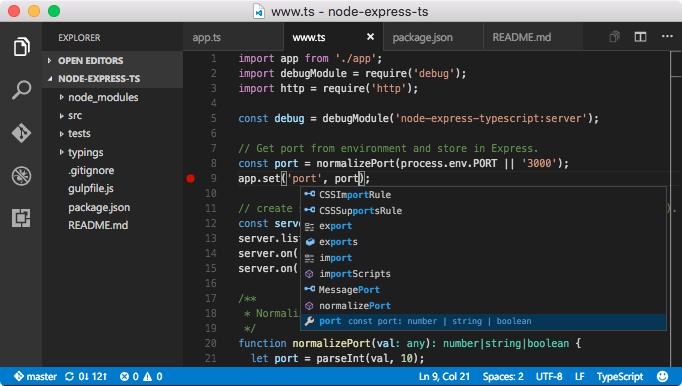.