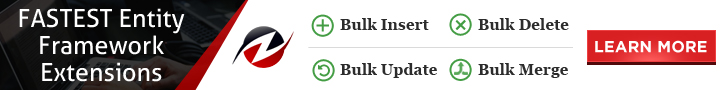Top 20 NuGet entlib6 Packages
The Data Access Application Block simplifies the development of tasks that implement common data access functionality. Applications can use this application block in a variety of situations, such as reading data for display, passing data through application layers, and submitting changed data back t...
Enterprise Library - Transient Fault Handling Application Block - Windows Azure SQL Database Integration for for .Net Core & .Net Standard
Transient error detection strategies to use with Windows Azure SQL Database, for the Transient Fault Handling Application Block ("Topaz"). This library contains a class library that targets .Net Core 2.0 & .Net Standard 2.0.
This logging provider lets developer use the Data Access Application Block to store log entries.
This component allows the Enterprise Library Validation Application Block to integrate with WCF.
The Enterprise Library Common assembly contains elements that are shared among multiple application blocks. By supplying a set of commonly used functions to all the application blocks, the Common assembly reduces the dependency of one application block on another.
The Transient Fault Handling Application Block for Windows Azure ("Topaz") provides a set of reusable and testable components for adding retry logic into your Windows Azure applications leveraging Windows Azure SQL Database, Windows Azure storage, Service Bus and Caching Service. This makes your Win...
The Semantic Logging Application Block provides a set of destinations (sinks) to persist application events published using a subclass of the EventSource class from the System.Diagnostics.Tracing namespace. Sinks include Azure table storage, SQL Server databases, file, console and rolling files with...
Enterprise Library - Transient Fault Handling Application Block - Windows Azure SQL Database integration
Transient error detection strategies to use with Windows Azure SQL Database, for the Transient Fault Handling Application Block ("Topaz").
Unity interception enables you to effectively capture calls to objects and add additional functionality to the target object. Interception is useful when you want to modify the behavior for individual objects but not the entire class, very much as you would do when using the Decorator pattern. It pr...
The Enterprise Library Data Access Application Block simplifies the development of tasks that implement common data access functionality. Applications can use this application block in a variety of situations, such as reading data for display, passing data through application layers, and submitting ...
The Enterprise Library Logging Application Block simplifies logging to various destinations (file, database, event log, MSMQ etc.) and tracing.
Transient error detection strategies to use with Windows Azure Storage, for the Transient Fault Handling Application Block ("Topaz").
The Validation Application Block provides useful features that allow developers to implement structured and easy-to-maintain validation scenarios in their applications.
The Exception Handling Application Block helps developers create a consistent strategy for processing exceptions that occur in various architectural layers of an enterprise application.
This exception handler lets you log formatted exception information in locations specified in the configuration file.
The Logging Application Block simplifies logging to various destinations (file, database, event log, MSMQ etc.) and tracing.
The Semantic Logging Application Block provides a set of destinations (sinks) to persist application events published using a subclass of the EventSource class from the System.Diagnostics.Tracing namespace. Sinks include Azure table storage, SQL Server databases, file, console and rolling files with...
The Semantic Logging Application Block provides a set of destinations to persist events published by a subclass of EventSource, This add-on packages adds support to persisting log entries in Azure table storage.
This exception handler lets you log formatted exception information in locations specified in the configuration file.
This package enables configuring the Transient Fault Handling Application Block ("Topaz") using declarative configuration such as the app.config file. Configuring the block is also supported by the Enterprise Library Configuration Tool available in the Visual Studio Extensions Gallery.